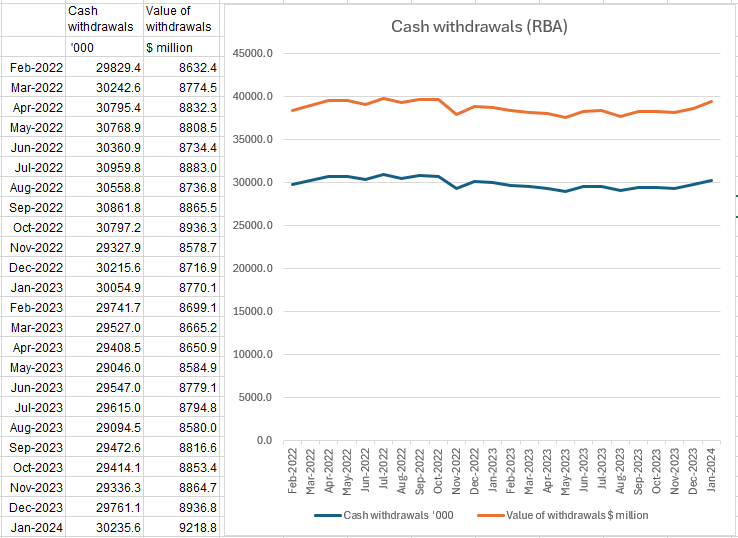Here are eight cybersecurity tips from Dr Suranga Seneviratne, a cybersecurity expert in the University of Sydney’s School of Computer Science to help keep you safe.
1. Keep your devices up-to-date
“If a manufacturer or Operating System provider recommends a software update for any device you use, be it a laptop, desktop, tablet, or smartphone, simply do it. These updates can contain important security patches for recently discovered vulnerabilities. Updating software will keep your devices safe.”
2. Use more than one trusted security software
“Use several trusted security software such as antivirus, internet or browser security (eg a browser plugin that will warn you about harmful websites), and a password vault to manage your passwords. But do your due diligence and select this software carefully. Read reviews and stick to well established providers. Be cautious, especially if you are thinking of using free security software.”
3. Enable multi-factor authentication
“If you are connecting to your online services from a range of devices it might be worthwhile to enable multi-factor authentication such as SMS codes or use of a security key. This means a hacker cannot simply log in to your account using just a password.”
4. Don’t use untrusted WiFi networks
“It might be tempting to use free WiFi networks, especially when you are on the move or travelling overseas without mobile coverage. Free WiFi could be a gateway for malicious behaviour. Be extra careful when using these networks and always use a VPN by a trusted provider.”
5. Don’t open email attachments from unknown senders
“Be mindful in opening email attachments as they can contain software that can infiltrate your device. It is highly recommended that you don’t open email attachments from unknown sources. Even if you have the slightest doubt about an attachment, always verify with the senders. If you can’t find their number or details online, delete the email.”
6. Research software and apps before installing
“Not all software and apps are secure. A high number of smartphone apps are counterfeit and riddled with nefarious software. Stick to the official app stores and read reviews before you install anything.”
7. Be vigilant when it comes to phone scams
“Over $100 million has been lost to scams this year in Australia. Phone scams are a popular choice for scammers as they employ emotional tactics to lure their victims into giving up huge sums of money.”
“Never share any of your user credentials over the phone. Most of the legitimate providers don’t ask for your login credentials over the phone. So always remember, if you receive a phone call asking for information to fix a problem on your account, it’s probably a scam.”
8. Update Smart TVs, WiFi routers, and other devices
“Did you know that even your smart TV or WiFi router can be a target for hackers and scammers? As a habit, log in regularly and perform routine check-ups.
“See whether there are pending software updates, change the passwords periodically, and check for any security notifications. It is very easy to setup these devices once and totally forget about them, but even they can be used by hackers to access your personal information or gain entry to your private networks.”